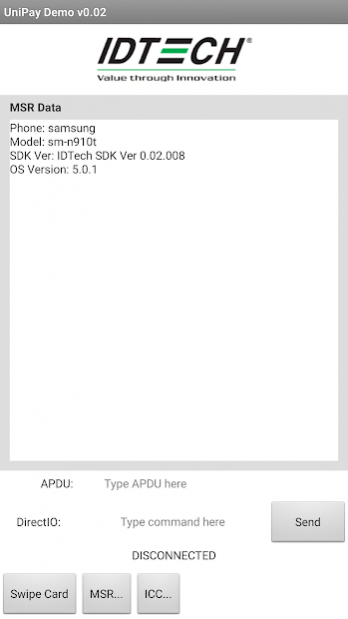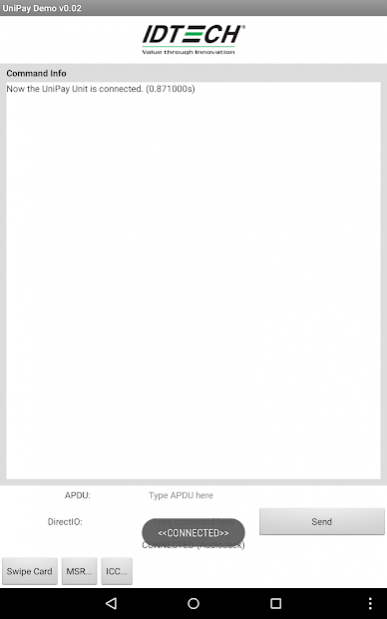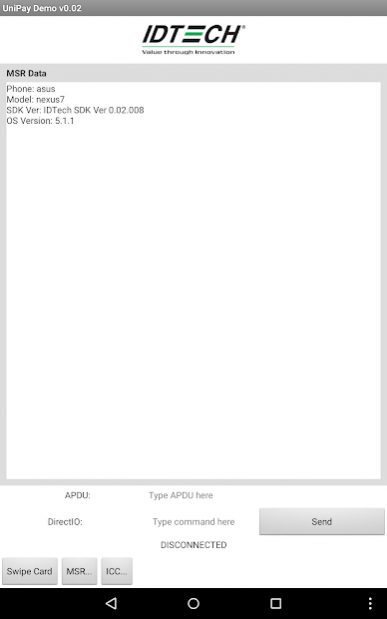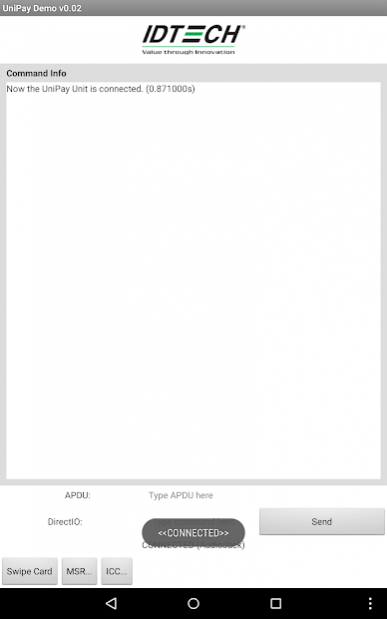ID TECH UniPay Demo 0.02
Free Version
Publisher Description
Compact Magnetic Stripe and Smart Card Reader
ID TECH’s UniPay is the latest addition to the audio jack family of mobile card readers. UniPay incorporates contact chip, smart card reading, with proven and reliable magnetic stripe decoding which results in a compact mobile reader. Its small form factor and audio jack interface is ideal for mobile applications where either magnetic stripe and/or smart card reading are required.
Mobile Form Factor and Audio Jack Interface
ID TECH’s UniPay communicates to the host via the audio jack port and is supported on Apple and Android platforms with an SDK, to allow for simple and easy integration into mobile payment applications. Also featured, is a USB port which can be used for charging or communication with a PC. The UniPay’s efficient design minimize power consumption to the host device battery life.
Payment Certification
UniPay is EMV Level 1 approved and uses DUKPT Key management and TDES/AES encryption to ensure magnetic stripe and smart card transactions are encrypted and transmitted securely to the host device.
About ID TECH UniPay Demo
ID TECH UniPay Demo is a free app for Android published in the Office Suites & Tools list of apps, part of Business.
The company that develops ID TECH UniPay Demo is ID TECH. The latest version released by its developer is 0.02.
To install ID TECH UniPay Demo on your Android device, just click the green Continue To App button above to start the installation process. The app is listed on our website since 2015-06-17 and was downloaded 52 times. We have already checked if the download link is safe, however for your own protection we recommend that you scan the downloaded app with your antivirus. Your antivirus may detect the ID TECH UniPay Demo as malware as malware if the download link to com.idtechproducts.unipay2.demo is broken.
How to install ID TECH UniPay Demo on your Android device:
- Click on the Continue To App button on our website. This will redirect you to Google Play.
- Once the ID TECH UniPay Demo is shown in the Google Play listing of your Android device, you can start its download and installation. Tap on the Install button located below the search bar and to the right of the app icon.
- A pop-up window with the permissions required by ID TECH UniPay Demo will be shown. Click on Accept to continue the process.
- ID TECH UniPay Demo will be downloaded onto your device, displaying a progress. Once the download completes, the installation will start and you'll get a notification after the installation is finished.